Logitech MX Keys S Keyboard Review
Premium Typing Experience with Smart Features
- Table of Contents
- Introduction
- Verdict
- Variants
- Comparisons
- Design
- Typing
- Features
- Connectivity
- Battery
- Conclusion

The Logitech MX Keys S is a premium wireless keyboard that builds upon the success of its predecessor, the MX Keys. This sleek and sophisticated input device is designed for productivity-focused users who demand comfort, versatility, and smart features in their daily work setup. With its low-profile design, spherically-dished keys, and intelligent backlighting, the MX Keys S offers a fluid and precise typing experience. The keyboard supports multi-device connectivity, allowing users to seamlessly switch between up to three devices across various operating systems. New additions like customizable smart actions and improved backlighting controls through the Logi Options+ software enhance its functionality, making it a compelling choice for professionals and power users alike.
Logitech MX Keys S: Verdict
Pros
- Excellent typing experience
- Smart backlighting feature
- Multi-device connectivity
- Customizable with Logi Options+
- Durable build quality
Cons
- Higher price point
- No dedicated number pad
- Limited customization without software

The Logitech MX Keys S stands out as a premium wireless keyboard that delivers on its promises of comfort, functionality, and versatility. Its low-profile design with spherically-dished keys offers a fluid and precise typing experience that many users find superior to traditional keyboards. The smart backlighting feature, which adjusts automatically based on ambient light and hand proximity, adds both convenience and energy efficiency to the package.
One of the keyboard’s strongest selling points is its multi-device connectivity, allowing seamless switching between up to three devices across various operating systems. This feature, combined with the customizable smart actions available through the Logi Options+ software, makes the MX Keys S an excellent choice for professionals who work across multiple devices or need to automate repetitive tasks.
While the MX Keys S excels in many areas, it’s not without its drawbacks. The higher price point may be a deterrent for budget-conscious buyers, and the lack of a dedicated number pad might be an issue for users who frequently work with numerical data. Additionally, some of the keyboard’s advanced features are only accessible through the Logi Options+ software, which may limit its appeal to those who prefer a more plug-and-play approach.
Despite these minor shortcomings, the Logitech MX Keys S proves to be a top-tier wireless keyboard that combines comfort, functionality, and smart features in a sleek, durable package. For users willing to invest in a premium typing experience and take advantage of its advanced capabilities, the MX Keys S is likely to exceed expectations and enhance productivity across various computing environments.
Check Price
| Color | Model Number | |
| Graphite | 920-011558 | |
| Pale Grey | 920-011559 | |
| Pale Grey | 920-010473 | |
| MX Keys | 920-009294 | |
| Rose | 920-010474 |
Logitech MX Keys S: Differences Between Variants
Pros
- Available in multiple colors and sizes
- Full-size and mini versions cater to different needs
- Consistent typing experience across variants
Cons
- Price variations between models
- Limited color options compared to some competitors

The Logitech MX Keys S comes in various configurations to suit different user preferences. The keyboard is available in a full-size layout as well as a compact MX Keys Mini version, catering to those who need a smaller footprint or increased portability. Color options include Graphite, Pale Grey, and Rose, allowing users to match their setup aesthetics. While the core typing experience remains consistent across variants, the mini version offers a more streamlined key layout, omitting the number pad but introducing dedicated emoji and dictation keys.
Logitech MX Keys S: Compared To Other Keyboards
Pros
- Superior multi-device connectivity
- Customizable smart actions
- Improved backlighting features
- Comfortable low-profile design
Cons
- Higher price point than some competitors
- No mechanical switch option
The Logitech MX Keys S stands out in the crowded keyboard market with its advanced features and refined design. Compared to its predecessor, the MX Keys, the S model introduces new smart actions for improved productivity and enhanced backlighting customization. When pitted against competitors like the Apple Magic Keyboard or Microsoft Surface Keyboard, the MX Keys S offers superior multi-device connectivity and cross-platform compatibility, making it a versatile choice for users working across different operating systems.
While mechanical keyboard enthusiasts might prefer options like the Keychron K3 for its tactile feedback, the MX Keys S caters to those who favor a quiet, laptop-like typing experience with the added benefit of programmable keys. The keyboard’s low-profile design and spherically-dished keys provide comfort for long typing sessions, surpassing many traditional keyboards in ergonomics. However, its premium features come at a higher price point, which may deter budget-conscious buyers looking for more affordable alternatives.
Logitech MX Keys S: Design and Build Quality
Pros
- Premium build with metal top case
- Low-profile design for comfortable typing
- Spherically-dished keys for improved accuracy
- Sleek and minimalist aesthetic
Cons
- Heavier than some competitors
- No adjustable feet for angle customization

The Logitech MX Keys S boasts a premium design that immediately catches the eye. Its low-profile build features a metal top case, giving it a substantial feel and a sleek, minimalist aesthetic. The keyboard’s slim form factor not only looks modern but also contributes to a comfortable typing experience, allowing for better wrist posture during extended use.
One of the standout design elements is the spherically-dished keys, shaped to match the contours of your fingertips. This thoughtful feature enhances typing accuracy and comfort, making the MX Keys S a joy to use for long work sessions. The keyboard’s build quality is impressive, with a rigid body that resists flexing and creaking, instilling confidence in its durability.
While the MX Keys S impresses in many aspects, it’s worth noting that it’s relatively heavy compared to some competitors, which may affect portability. Additionally, the lack of adjustable feet means users can’t customize the typing angle, which might be a drawback for those who prefer more ergonomic options. Despite these minor cons, the overall design and build quality of the MX Keys S reflect Logitech’s commitment to creating a premium typing experience.
Logitech MX Keys S: Typing Experience
Pros
- Spherically-dished keys for comfortable typing
- Low-profile design reduces wrist strain
- Quiet keystrokes for noise-sensitive environments
- Responsive and precise key actuation
Cons
- Membrane switches may lack tactile feedback for some users
- Key travel might feel shallow for mechanical keyboard enthusiasts

The Logitech MX Keys S offers a refined typing experience that caters to users seeking comfort and efficiency. Its low-profile design, coupled with spherically-dished keys, provides a natural feel that conforms to the shape of your fingertips. This thoughtful design element contributes to improved accuracy and reduced fatigue during extended typing sessions.
One of the standout features of the MX Keys S is its quiet operation. The keys offer a satisfying tactile response without the loud clatter associated with many mechanical keyboards, making it an excellent choice for shared workspaces or noise-sensitive environments. The scissor mechanism underneath each key ensures a stable keystroke with just the right amount of travel, striking a balance between laptop-style typing and a more traditional keyboard feel.
While the keyboard excels in many areas, it’s worth noting that users accustomed to mechanical switches might find the typing experience less tactile. The membrane switches, while responsive and precise, don’t provide the same level of feedback as their mechanical counterparts. However, for most users, the smooth and fluid keystrokes of the MX Keys S will likely enhance their overall typing speed and comfort.
Logitech MX Keys S: Smart Features and Customization
Pros
- Customizable smart actions for automation
- Intelligent backlighting adjusts automatically
- Multi-device connectivity for seamless switching
- Programmable keys for personalized workflow
Cons
- Some features require Logi Options+ software
- Limited customization without software
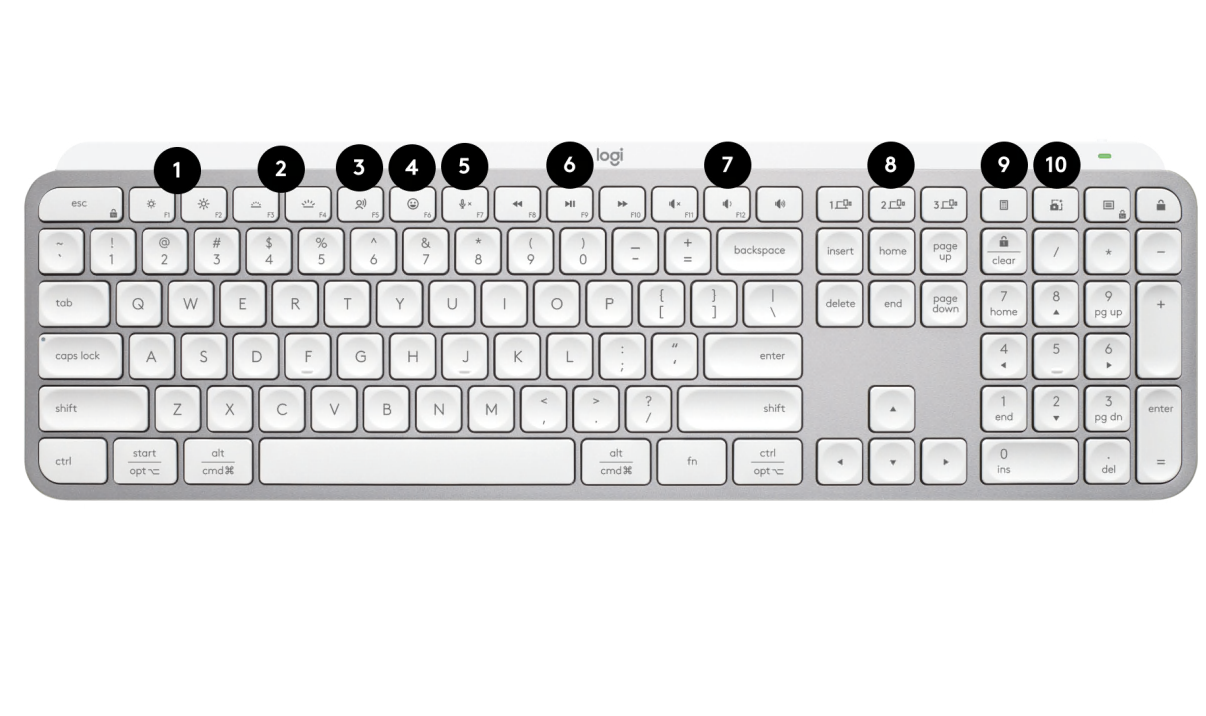
The Logitech MX Keys S shines in its smart features and customization options, elevating the typing experience for power users. At the heart of its intelligent design is the Logi Options+ software, which unlocks a wealth of productivity-enhancing capabilities. Users can create and share time-saving Smart Actions, allowing them to automate repetitive tasks with a single keystroke, streamlining their workflow across various applications.
One of the standout features is the keyboard’s smart illumination system. The backlit keys intelligently adapt to the environment, lighting up as hands approach and adjusting brightness based on ambient lighting conditions. This not only enhances usability in various settings but also contributes to energy efficiency. The Logi Options+ app provides even more control over the backlighting, allowing users to fine-tune the illumination to their preferences.
Multi-device connectivity is another area where the MX Keys S excels. It can pair with up to three devices across different operating systems, enabling seamless switching between them at the push of a button. This versatility is particularly beneficial for users who work across multiple platforms or devices. However, it’s worth noting that while basic functions are supported across various systems, accessing the full range of smart features and customization options requires the Logi Options+ software, which is currently only available for Windows and macOS.
Logitech MX Keys S: Connectivity and Compatibility
Pros
- Multi-device connectivity for up to 3 devices
- Cross-platform compatibility with major operating systems
- Bluetooth and Logi Bolt USB receiver options
- Easy switching between connected devices
Cons
- Not compatible with older Logitech Unifying receivers
- Some features require Logi Options+ software

The Logitech MX Keys S excels in connectivity and compatibility, offering users a versatile typing experience across multiple devices and platforms. This wireless keyboard supports pairing with up to three devices simultaneously, allowing seamless switching between them at the push of a button. Whether you’re working on a Windows PC, Mac, Linux machine, or even mobile devices running iOS or Android, the MX Keys S has you covered.
Connectivity options include Bluetooth Low Energy technology and the included Logi Bolt USB receiver. The Logi Bolt receiver provides enhanced wireless stability and security, particularly beneficial in congested environments. However, it’s worth noting that the MX Keys S is not compatible with older Logitech Unifying receivers, which may be a drawback for users with existing Logitech peripherals.
Cross-platform compatibility is a standout feature of the MX Keys S. The keyboard automatically adjusts its layout based on the operating system in use, ensuring a consistent typing experience across different devices. While basic functions are supported across various systems, accessing the full range of smart features and customization options requires the Logi Options+ software, which is currently only available for Windows and macOS.
Logitech MX Keys S: Battery Life and Charging
Pros
- Long battery life with backlighting off
- Quick charging capability
- USB-C rechargeable
- Battery life indicator available
Cons
- Shorter battery life with backlighting on
- No replaceable batteries

The Logitech MX Keys S boasts impressive battery life, catering to both heavy users and those who prefer less frequent charging. With backlighting turned on, the keyboard can last up to 10 days on a full charge, suitable for intensive daily use. However, the real standout feature is its longevity when backlighting is disabled, extending the battery life to an impressive 5 months.
Charging the MX Keys S is a breeze thanks to its USB-C rechargeable design. The keyboard supports quick charging, providing a full day’s use with just a 3-minute charge. This feature is particularly useful for users who find themselves low on battery before an important task or meeting. The inclusion of a battery indicator, accessible through the Logi Options+ software, allows users to monitor their keyboard’s power levels easily.
While the battery life is generally excellent, it’s worth noting that heavy use of the backlighting feature will significantly reduce the time between charges. Some users may find the 10-day battery life with backlighting on to be shorter than expected, especially compared to other wireless keyboards. Additionally, the lack of replaceable batteries means that once the internal battery degrades over time, the entire keyboard will need to be replaced.
Logitech MX Keys S: Conclusion
The Logitech MX Keys S stands out as a premium wireless keyboard that delivers on its promises of comfort, functionality, and versatility. Its low-profile design with spherically-dished keys offers a fluid and precise typing experience that many users find superior to traditional keyboards. The smart backlighting feature, which adjusts automatically based on ambient light and hand proximity, adds both convenience and energy efficiency to the package.
While the MX Keys S excels in many areas, it’s not without its drawbacks. The higher price point may be a deterrent for budget-conscious buyers, and some of the keyboard’s advanced features are only accessible through the Logi Options+ software. Despite these minor shortcomings, the Logitech MX Keys S proves to be a top-tier wireless keyboard that combines comfort, functionality, and smart features in a sleek, durable package. For users willing to invest in a premium typing experience and take advantage of its advanced capabilities, the MX Keys S is likely to exceed expectations and enhance productivity across various computing environments.